Microsoft PowerPoint
Slideshare App – Create and Edit Presentations on the Go
Does your job involve making a lot of presentations? Do you like completing office work on your commute? If yes, then this slideshare app is a must-have for you. Microsoft PowerPoint: Slideshows and Presentations is a useful app which can help you prepare and edit presentations and slideshows on your Android device on the go. It lets you make beautiful presentations by providing a wide range of tools and features that you have grown accustomed with Microsoft PowerPoint. With this app, you can enjoy those same tools and features on your mobile device as well. However, do keep in mind that this app requires you to have a RAM of at least 1GB and a recent version of the Android OS.
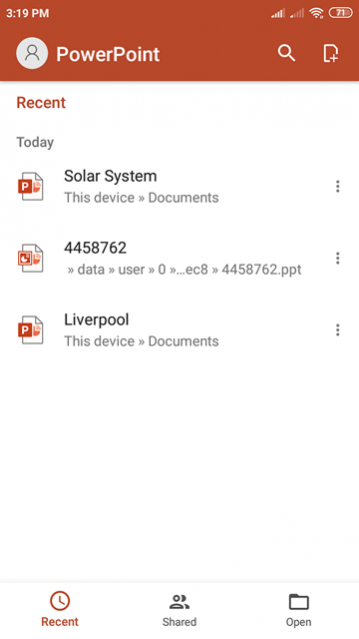
Microsoft PowerPoint: Sideshows and Presentations has a user-friendly interface and intuitive design and layout. These two features are the main reasons why using this slideshare app is an easier proposition for one and all. However, before getting the chance to take advantage of this app you will have to sign in using your Microsoft account. If you don't have a Microsoft account, you can create one by completing the signup process. It will only take a few minutes and require you to provide either a phone number or an email ID. You can skip this sign in or signup process if you want but it would limit your usage of this app. Not signing in will prevent you from accessing the presentations you have already worked on another device or computer.
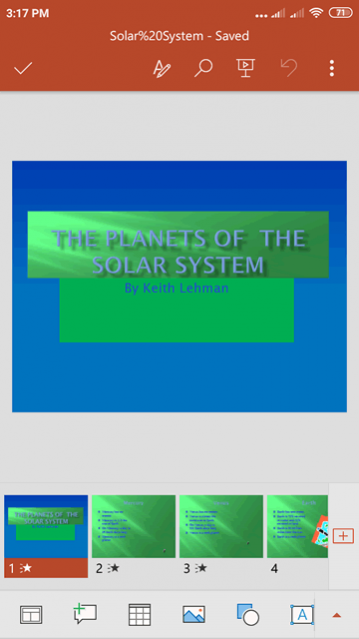
This slideshare app allows you to create new presentations with consummate ease. You have various slide templates available for making an eye-catching presentation. There is also the option available to customize the templates and make changes to their layouts as you see fit. You can add text to the slides as well as photos to better present your point. Moreover, shapes can also be made a part of the presentation with just a single click. The options for adding photos and shapes are available at the base of the screen. You can add multiple slides to a single presentation too by simply clicking the 'add slide' button located towards the right of the slides bar. This slide bar can be found at the bottom of the screen.
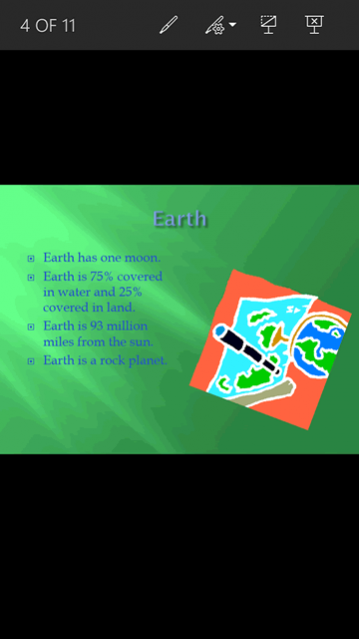
Microsoft PowerPoint: Slideshows and Presentations enables you to see a preview of the presentation you have prepared in the form of a slideshow. You can view it by clicking its icon that can be found at the top half of the screen. This slideshare app lets you edit presentations that you have been working on for a long time on another device or computer. If you are signed in to your Microsoft account, you can easily access your previous work and begin editing it without encountering any issues. You can also share your presentations with others and get their feedback in the form of comments. The comments can be added to each slide by clicking the 'comments' icon located at the screen's bottom.
Features:
- User-friendly interface
- Intuitive design and layout
- Create PowerPoint presentations on the go
- Various slide templates to choose from
- Add photos to the presentations
- Option to add multiple slides
- Apply different animation effects
- Edit presentations from anywhere
- Add comments to the presentations
- Share presentations with anyone
- Sync presentations across multiple devices
- Preview presentations using Slideshow feature
Conclusion:
Microsoft PowerPoint: Slideshows and Presentations is an app for people who have to create lots of presentations. It provides them all the tools that they need for making the best presentation and also lets them share it with anyone they want anywhere in the world. It is an excellent slideshare app and you should have it on your phone.